Bollinger Bands¶
- This sample is based on:
from pyalgotrade import strategy
from pyalgotrade import plotter
from pyalgotrade.tools import yahoofinance
from pyalgotrade.technical import bollinger
class MyStrategy(strategy.BacktestingStrategy):
def __init__(self, feed, instrument, bBandsPeriod):
strategy.BacktestingStrategy.__init__(self, feed)
self.__instrument = instrument
self.__bbands = bollinger.BollingerBands(feed[instrument].getCloseDataSeries(), bBandsPeriod, 2)
def getBollingerBands(self):
return self.__bbands
def onBars(self, bars):
lower = self.__bbands.getLowerBand()[-1]
upper = self.__bbands.getUpperBand()[-1]
if lower is None:
return
shares = self.getBroker().getShares(self.__instrument)
bar = bars[self.__instrument]
if shares == 0 and bar.getClose() < lower:
sharesToBuy = int(self.getBroker().getCash(False) / bar.getClose())
self.marketOrder(self.__instrument, sharesToBuy)
elif shares > 0 and bar.getClose() > upper:
self.marketOrder(self.__instrument, -1*shares)
def main(plot):
instrument = "yhoo"
bBandsPeriod = 40
# Download the bars.
feed = yahoofinance.build_feed([instrument], 2011, 2012, ".")
myStrategy = MyStrategy(feed, instrument, bBandsPeriod)
if plot:
plt = plotter.StrategyPlotter(myStrategy, True, True, True)
plt.getInstrumentSubplot(instrument).addDataSeries("upper", myStrategy.getBollingerBands().getUpperBand())
plt.getInstrumentSubplot(instrument).addDataSeries("middle", myStrategy.getBollingerBands().getMiddleBand())
plt.getInstrumentSubplot(instrument).addDataSeries("lower", myStrategy.getBollingerBands().getLowerBand())
myStrategy.run()
print "Result: %.2f" % myStrategy.getResult()
if plot:
plt.plot()
if __name__ == "__main__":
main(True)
this is what the output should look like:
2013-09-21 00:06:07,740 yahoofinance [INFO] Creating data directory
2013-09-21 00:06:07,741 yahoofinance [INFO] Downloading yhoo 2011 to data/yhoo-2011-yahoofinance.csv
2013-09-21 00:06:09,621 yahoofinance [INFO] Downloading yhoo 2012 to data/yhoo-2012-yahoofinance.csv
Result: 1395359.58
and this is what the plot should look like:
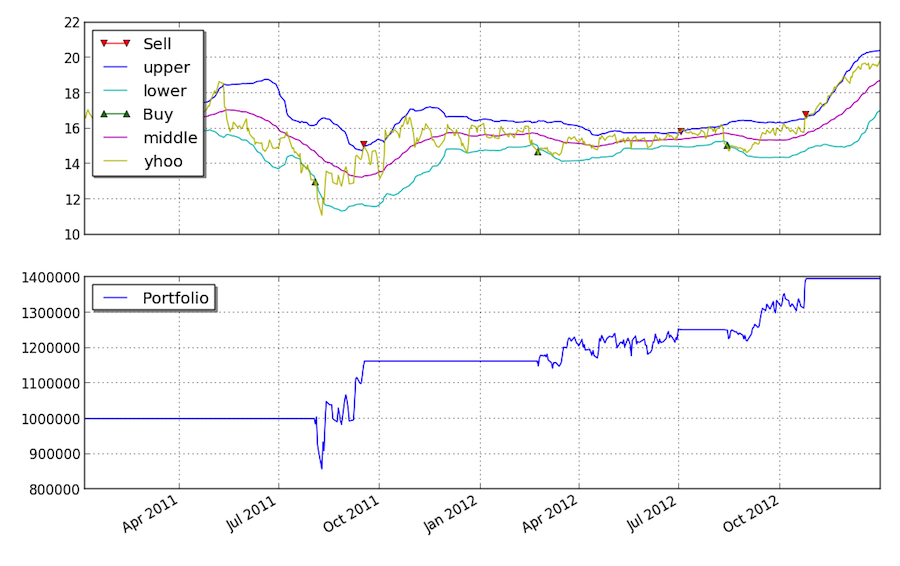
you can get better returns by tunning the Bollinger Bands period as well as the entry and exit points.